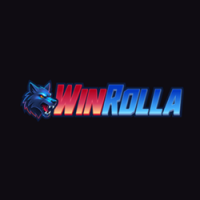
| Mobile Web App or PWA | Available |
| Google Play Store | Unavailable |
| Android .apk | Unavailable |
| iOS App | Unavailable |
Our investigations found that Win Rolla Casino lacks a native app that one can install on their devices. However, we have an interesting method of installing an app to your device. Read on to find out installation details and other interesting information.
| Mobile Web App or PWA | Available |
| Google Play Store | Unavailable |
| Android .apk | Unavailable |
| iOS App | Unavailable |
Our investigations found that Win Rolla Casino lacks a native app that one can install on their devices. However, we have an interesting method of installing an app to your device. Read on to find out installation details and other interesting information.
Win Rolla Casino has a mobile website that you can access with any mobile browser. It is a responsive site that works with any iOS or Android device. You can use it to play games on the go with a few clicks.
It is interesting that you can get the Win Rolla Casino website onto your home screen. You can then use it as an app that opens to your web browser. Use the steps below to install a web app on your device.
When the casino creates a native app, you should only install it from official stores. i.e., Google Play and iOS App Store. If you would like to download an APK file, install it from the casino’s website. Independent app stores that offer these apps may also load this app together with malware, adware, and viruses.
In addition, avoid apps that offer simulated gaming. They act as bait and are operated by third parties, especially on the Apple App Store. Unfortunately, these apps are not related to the casino and do not offer real slots. Some of the apps also don’t have the requisite security features for safe gaming.
While not all apps, independent app stores, or unknown sources are risky, we emphasize the importance of sticking to official sources.
Being available 24/7, You can get in touch with the WinRolla Casino customer service if you have any questions regarding the HTML5 app. You can do so by writing a mail to cs@winrolla.com. In addition, you have the chance to utilize the web form and the chat. Normally, you can expect a response from the customer care within a few minutes.
While Win Rolla Casino lacks a native app, you can install a web app onto your device with a few clicks. The web app opens to a new window on your browser where you access all the features of the main site. This way, you don’t need to search for the site on your browser, which makes gaming convenient.